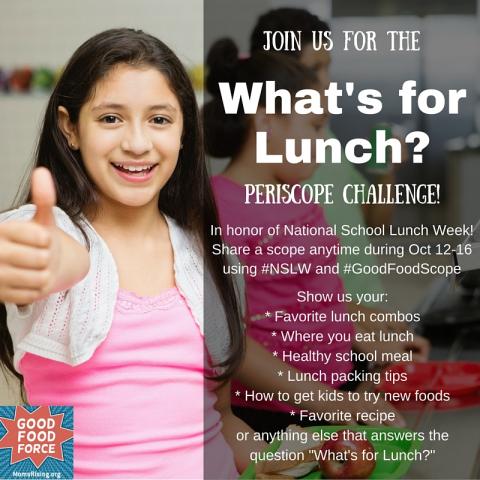
I've recently become intrigued with Twitter's new livestreaming app Periscope, and am having fun building my "scoping skills" through the Good Food Force Periscope Challenge (details below!). Come try it out with me! Here are some tips for getting started:
- Download the app on your phone (you can watch videos and access your account on your desktop too, but most of the functionality is on mobile). Note: I have an Android, so some of the descriptions below may vary slightly for iPhone users.
- When you open the app, you'll see a snapshot of live scopes from accounts you're following and featured scopes. You'll also notice four icons: a record button (red), a tv button (with current scopes), a globe button (which shows scopes happening around the world) and a people button (which displays accounts you can follow, based on your Twitter network).
- When you're ready to go just hit the red button! You'll be prompted to add a title (pick an intriguing one people will want to watch. You can use emojis!). At this moment you can also choose to adjust your location settings (the little arrow), who can chat with you during the scope (the dialogue bubble) and whether you want to post to Twitter or not (the Twitter bird). You can also choose to make your broadcast "private", which means it won't show up on the public list and you choose who to notify that you're broadcasting.
During your broadcast, remember to:
- Respond to comments from viewers.
- Double tap the screen to switch from your front to back camera. Android users: you can switch to front camera by double-tapping before the broadcast starts.
- Swipe down to end the broadcast.
Sharing the love and promoting your scope:
- Your scope will be automatically shared on your Twitter feed (unless you've turned off that setting). People who follow you will also see it, as will people who find you from the global list. But note: while you can search for specific users, there doesn't appear to be any functionality for searching scopes by hashtag or keyword...
- During the Good Food Force Periscope Challenge, we're asking participants to share links to their scopes on our Facebook Group to ensure we all see them, for the reasons above.
- Hearts are the equivalent of "liking" content ... so be sure to tap your screen when watching other broadcasts. You can give lots and lots of hearts, not just one.
And that's what I've learned so far! Now let's get scoping, and build some skills through the Good Food Force Periscope Challenge! Here's how it works:
- Create a scope answering the question "What's for Lunch?" anytime this week. We're making the prompt very broad, so you can talk about your kid's lunch, school meals in general, what you're eating, etc.!
- Tag it using #NSLW and #GoodFoodScope, and share the link below, so we can all find and "heart" it! Scopes are only live for 24 hours, and "hearts" are the equivalent of "liking".
- Please watch and "heart" the scopes shared on the Good Food Force Facebook page liberally, even if you haven't created your own yet.
- And if you're new to Periscope... US TOO! This is also a great way for all of us to get up-to-speed with this fun new tool. Get started by downloading the app on your phone, and watch for more tips from us coming soon.
- Let's have some fun! Thanks for playing! Now show us What's for Lunch!!
Special thanks to @MyMamihood (who you should definitely be following on Twitter and Periscope!) for advice and tips. Also check out BlogClarity.com for another great example of a Periscope challenge (and lots of useful tips, too). Have fun, and please share your scopes with @MomsRising!




The views and opinions expressed in this post are those of the author(s) and do not necessarily reflect those of MomsRising.org.
MomsRising.org strongly encourages our readers to post comments in response to blog posts. We value diversity of opinions and perspectives. Our goals for this space are to be educational, thought-provoking, and respectful. So we actively moderate comments and we reserve the right to edit or remove comments that undermine these goals. Thanks!